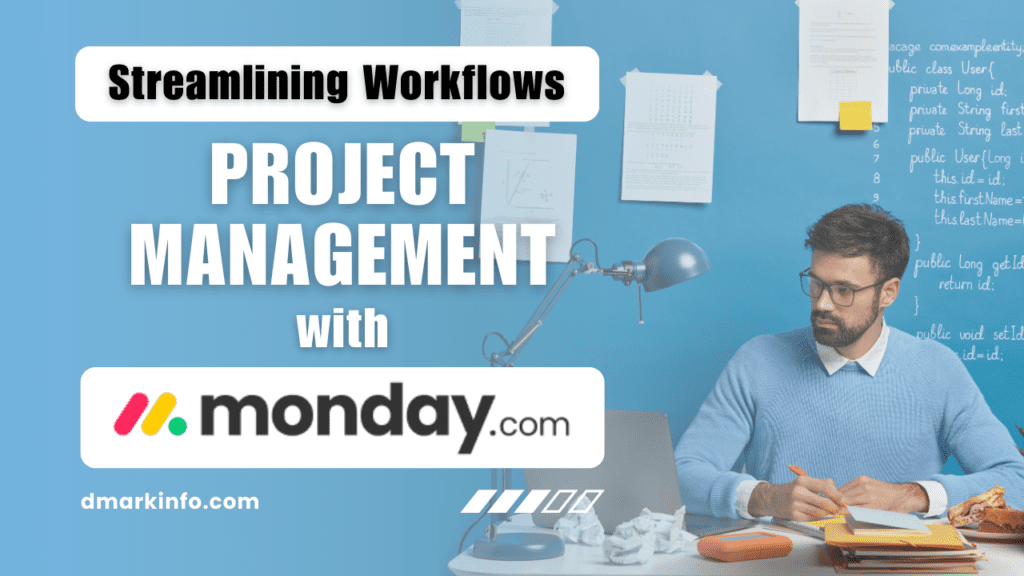In today’s fast-paced business environment, effective project and task management are crucial for the success of any organization. As businesses grow and expand, managing multiple projects, deadlines, and team members becomes increasingly challenging. That’s where Monday.com comes in. In this article, we will explore how Monday.com can streamline workflows and enhance productivity in the field of product management. Whether you’re a seasoned professional or new to the industry, Monday.com offers a range of features and benefits that can revolutionize the way you manage your projects and teams.
- Introduction
- Understanding Product Management
- The Role of Workflow Optimization
- Monday.com: An Overview
- Key Features of Monday.com
- Streamlining Workflows with Monday.com
- Monday.com and Product Management
- Boosting Productivity with Monday.com
- Implementing Monday.com for Product Management
- Monday.com Best Practices for Product Management
- Monday.com vs. Competitors in Product Management
- Success Stories: Companies Benefiting from Monday.com
- Potential Challenges and Limitations
- Security and Data Privacy Considerations
- Conclusion
- FAQs
Introduction
In today’s highly competitive market, efficient project management is essential for organizations aiming to stay ahead. Streamlining workflows and enhancing collaboration are crucial factors in achieving success. This article will focus on how Monday.com, a powerful work operating system, can benefit product management teams by optimizing their workflows and enabling seamless communication and collaboration.
Understanding Product Management
Product management involves the planning, development, and execution of strategies to create and deliver successful products to the market. It encompasses a range of activities, including market research, competitive analysis, product ideation, feature prioritization, project planning, and cross-functional team coordination.
The Role of Workflow Optimization
Workflow optimization is the process of analyzing and improving the efficiency and effectiveness of an organization’s work processes. By streamlining workflows, eliminating bottlenecks, and automating repetitive tasks, teams can enhance productivity, reduce errors, and deliver projects on time.
Monday.com: An Overview
Monday.com is a popular work operating system that empowers teams to manage their work effectively. It provides a centralized platform for task management, project planning, communication, and collaboration. With its intuitive interface and extensive range of features, Monday.com has become a go-to solution for businesses across various industries.
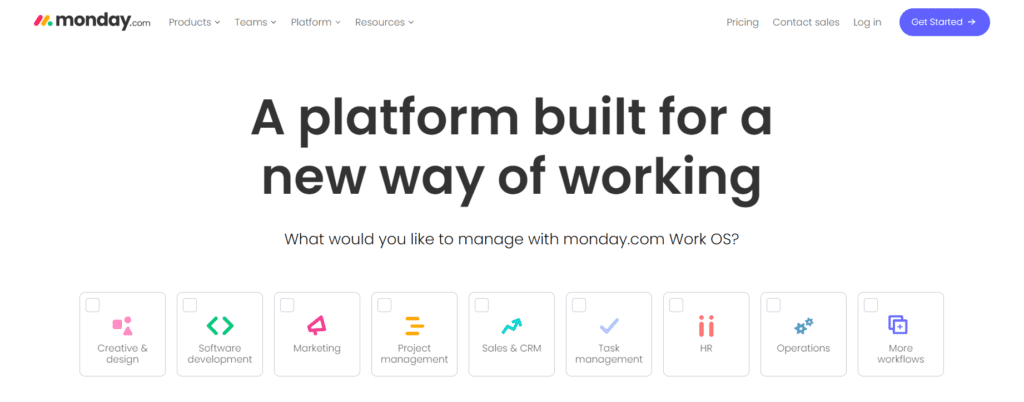
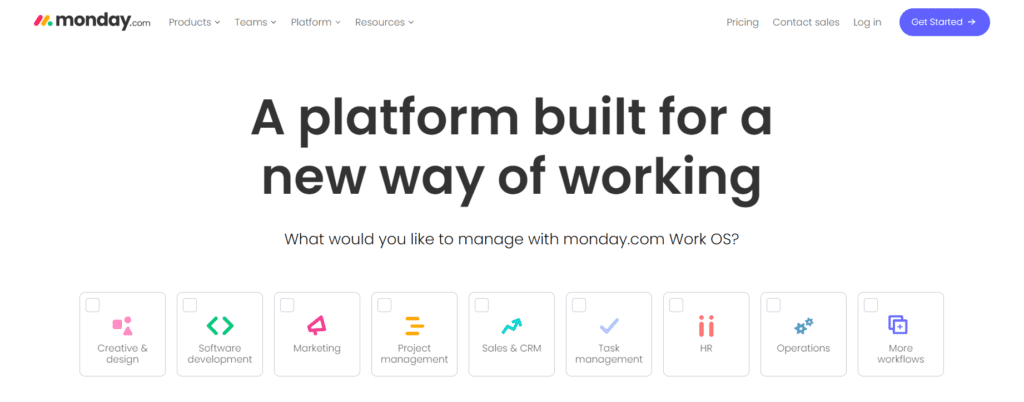
Key Features of Monday.com
Intuitive Task Management
Monday.com offers a user-friendly interface that simplifies task management. You can create tasks, assign them to team members, set due dates, and track progress seamlessly. With visual indicators and customizable workflows, you can easily monitor the status of each task.
Collaborative Project Planning
With Monday.com, you can plan projects and assign tasks collaboratively. The platform allows you to create project timelines, set dependencies, and allocate resources efficiently. Team members can contribute their input, provide feedback, and stay updated on project progress.
Seamless Communication
Communication plays a vital role in successful project management. Monday.com provides various communication tools, such as comments, @mentions, and file sharing, all within the platform. This eliminates the need for switching between multiple applications, saving time and ensuring all project-related conversations are in one place.
Customizable Dashboards
Monday.com offers customizable dashboards that provide an overview of project progress, task status, and team performance. You can create visual representations of data, charts, and graphs to gain valuable insights and make data-driven decisions.
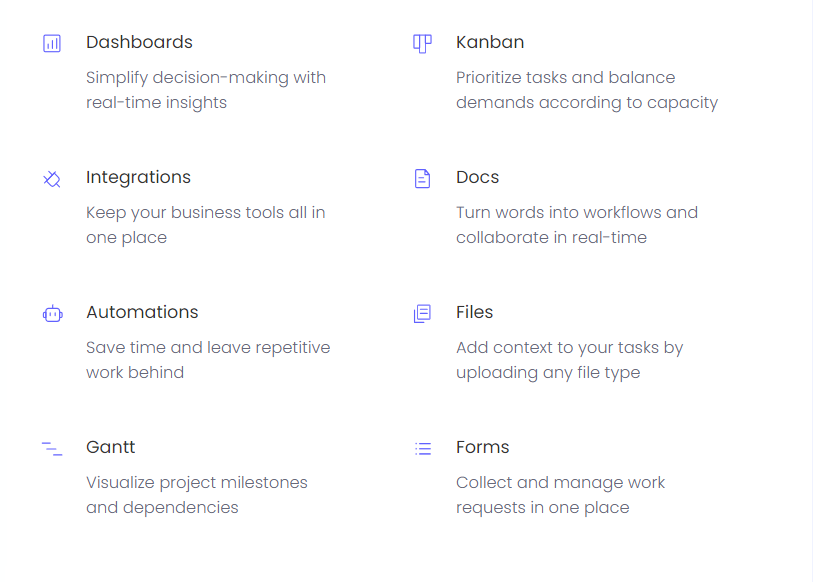
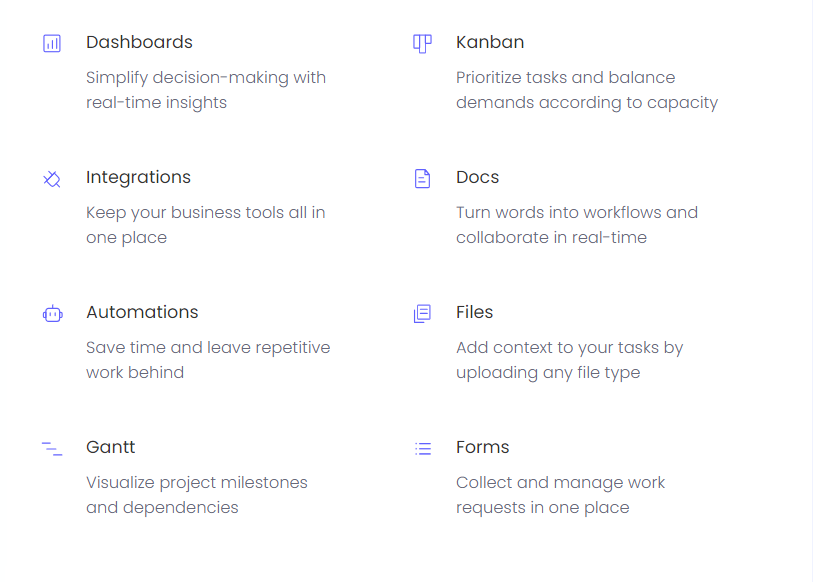
Optimize Product Management: Streamline Workflows, Boost Collaboration, and Drive Success with Monday.com
Streamlining Workflows with Monday.com
Centralized Project Management
Monday.com serves as a central hub for managing projects, tasks, and team members. It eliminates the need for scattered spreadsheets, emails, and documents by providing a unified platform. This centralized approach enhances visibility, improves coordination, and reduces the chances of miscommunication.
Effective Task Assignment and Tracking
Assigning tasks and tracking their progress becomes effortless with Monday.com. You can assign tasks to individuals or entire teams, set due dates, and define priorities. The platform’s intuitive interface makes it easy to visualize task status and identify bottlenecks in the workflow.
Enhanced Collaboration and Communication
Collaboration lies at the heart of successful project management. Monday.com fosters collaboration by enabling team members to work together seamlessly. Real-time updates, comments, and notifications ensure everyone stays in sync, promoting effective communication and knowledge sharing.
Automated Workflows and Notifications
Monday.com allows you to automate routine tasks and create custom workflows. By setting up automation rules, you can trigger actions based on specific events, such as task completion or deadline reminders. Automated notifications keep team members informed about important updates, ensuring nothing falls through the cracks.
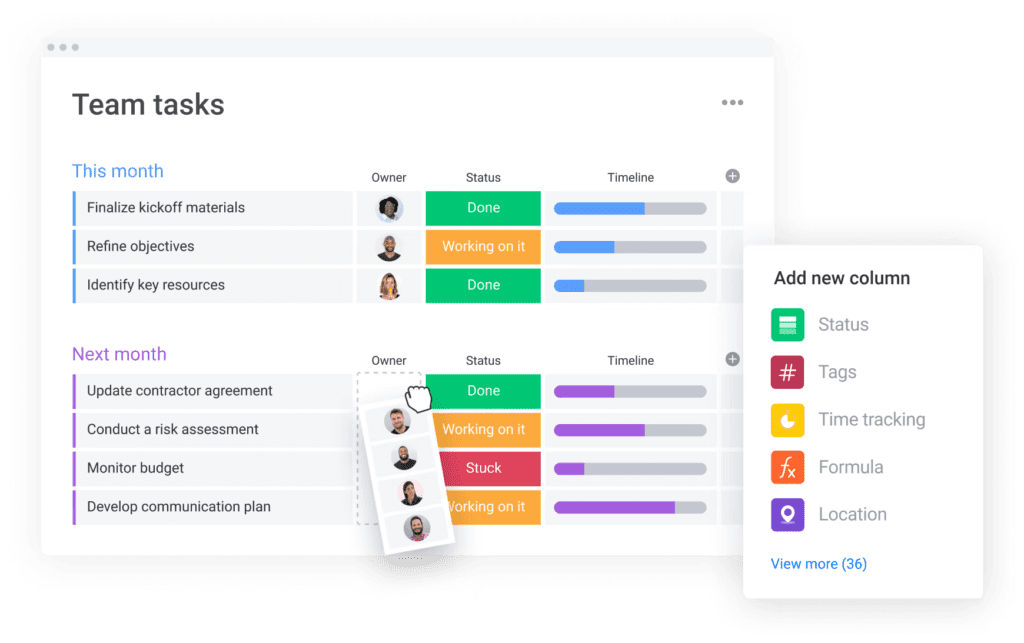
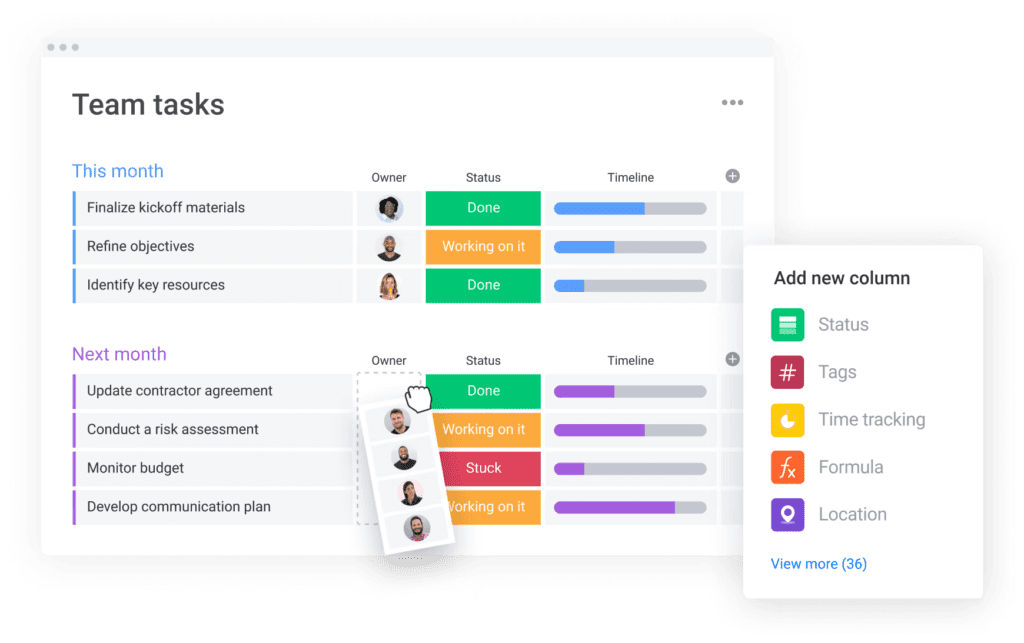
Monday.com and Product Management
Agile Product Development
Monday.com supports agile product development methodologies, enabling teams to adapt to changing requirements and market dynamics. With its flexible boards and customizable workflows, you can easily implement agile practices like Kanban or Scrum and iterate on product features efficiently.
Prioritizing Features and Roadmapping
Prioritizing features is a critical aspect of product management. Monday.com provides tools for creating feature backlogs, setting priorities, and mapping out product roadmaps. This helps product managers make informed decisions, align stakeholder expectations, and ensure that the right features are developed at the right time.
Cross-Functional Team Collaboration
Product management involves close collaboration with various teams, including design, development, marketing, and sales. Monday.com facilitates cross-functional team collaboration by providing a centralized platform for sharing information, tracking progress, and fostering effective communication across departments.
Data Analysis and Reporting
Data-driven decision-making is vital for product managers. Monday.com offers robust reporting and analytics capabilities that allow you to track key performance indicators, monitor project progress, and gain insights into team productivity. These insights help you make informed decisions and identify areas for improvement.
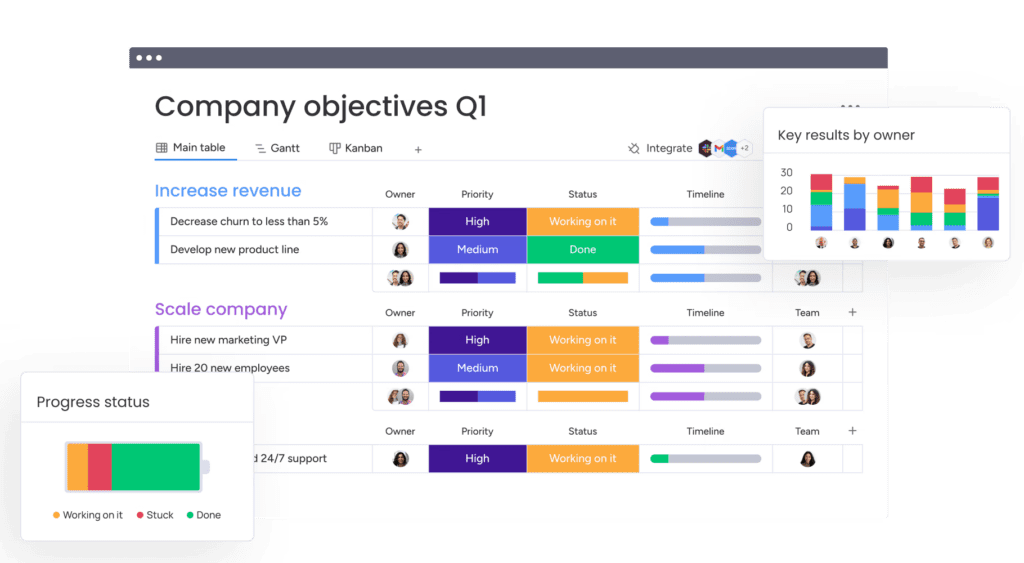
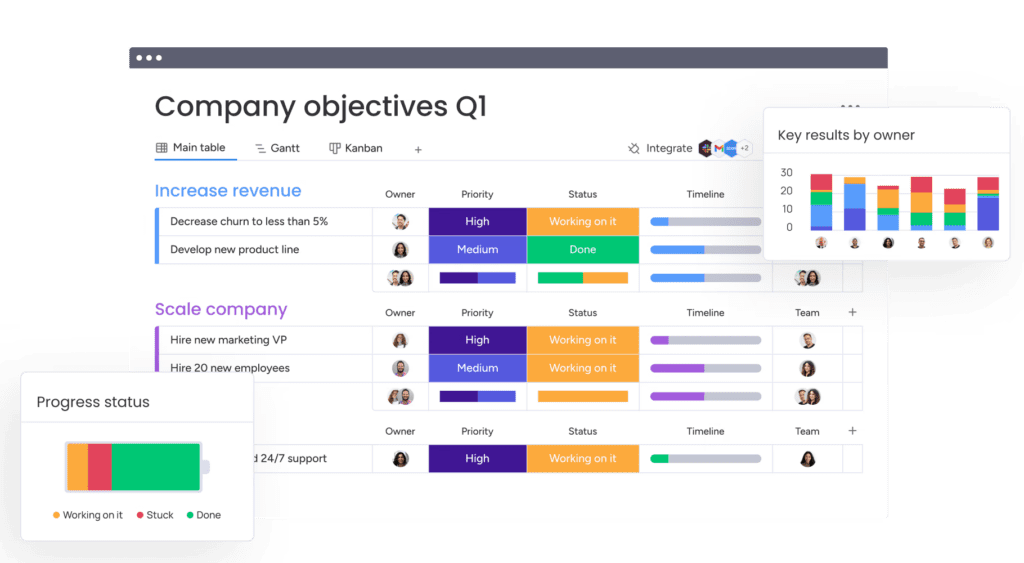
Boosting Productivity with Monday.com
Efficient Resource Allocation
Effective resource allocation is crucial for optimizing productivity. Monday.com provides a clear overview of resource availability, enabling product managers to allocate tasks and responsibilities effectively. This ensures that team members are not overwhelmed with work and that resources are utilized efficiently.
Streamlined Feedback and Approval Processes
Obtaining timely feedback and approvals is essential for keeping projects on track. Monday.com simplifies this process by providing a platform for requesting feedback, collecting comments, and securing approvals. This eliminates the need for lengthy email threads or in-person meetings, saving time and ensuring clear communication.
Real-Time Progress Tracking
With Monday.com, you can track project progress in real-time. The platform’s visual indicators and status updates enable stakeholders to stay informed about project milestones and potential delays. This transparency enhances accountability and allows for proactive decision-making.
Integration with Other Tools and Systems
Monday.com integrates seamlessly with various tools and systems, further enhancing productivity and streamlining workflows. Whether you use customer relationship management (CRM) software, workforce management solutions, or other project management tools, Monday.com can be integrated to create a unified ecosystem.
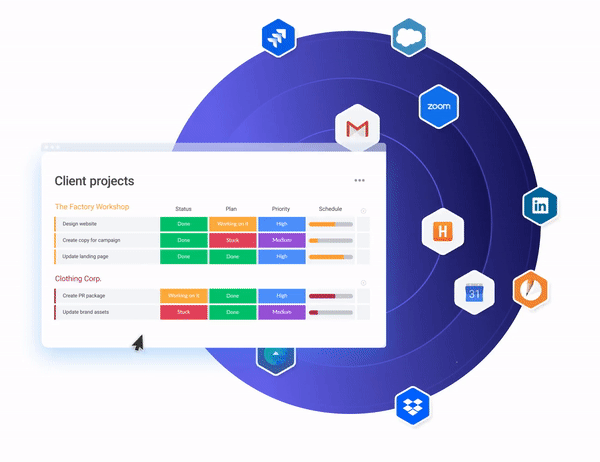
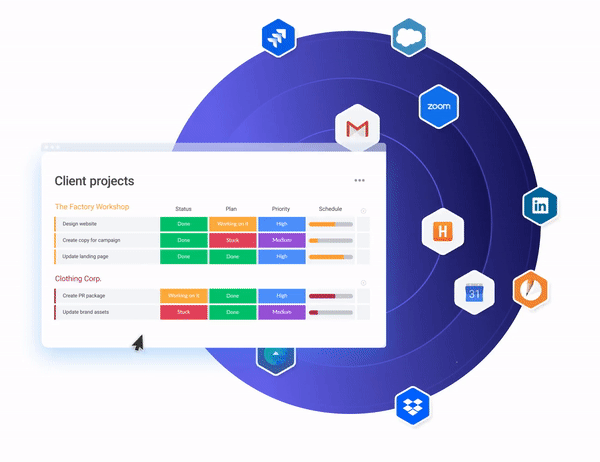
Implementing Monday.com for Product Management
Setting Up Your Workspace
To get started with Monday.com, you need to set up your workspace. This involves creating boards, defining columns, and customizing workflows to align with your product management processes. Monday.com provides templates and intuitive drag-and-drop functionality to make this process hassle-free.
Customizing Boards and Workflows
Monday.com allows you to customize boards and workflows according to your specific requirements. You can add custom fields, create automations, and tailor the platform to match your preferred workflow. This flexibility ensures that Monday.com adapts to your unique product management needs.
Onboarding and Training
To maximize the benefits of Monday.com, it’s essential to onboard your team and provide adequate training. Monday.com offers resources, tutorials, and customer support to help you and your team get up to speed quickly. This ensures a smooth transition and enables everyone to utilize the platform effectively.
Ensuring User Adoption
For Monday.com to be successful, it’s crucial to ensure user adoption throughout your organization. Communicate the benefits of the platform, provide ongoing support, and encourage feedback from your team members. By fostering a culture of collaboration and accountability, you can ensure that Monday.com becomes an integral part of your product management workflows.
Monday.com Best Practices for Product Management
To make the most of Monday.com for product management, consider the following best practices:
- Clearly define your product management processes and workflows before implementing Monday.com.
- Use templates and pre-built boards to kickstart your projects and save time.
- Regularly update and maintain your boards to reflect the most current information.
- Leverage automation features to streamline repetitive tasks and notifications.
- Encourage team members to collaborate and provide feedback within Monday.com.
- Continuously assess and optimize your workflows based on feedback and data insights.
Monday.com vs. Competitors in Product Management
While Monday.com is a powerful work operating system, it’s essential to evaluate it in comparison to other product management tools. Consider factors such as pricing, scalability, integrations, and user experience to determine the best fit for your organization’s needs.
Maximize Your Product Management Potential: Harness the Power of Monday.com to Streamline Workflows and Drive Success.
Success Stories: Companies Benefiting from Monday.com
Several companies across various industries have experienced significant improvements in their product management workflows by adopting Monday.com. Case studies and success stories provide valuable insights into how Monday.com can transform your organization’s productivity and collaboration.
Potential Challenges and Limitations
While Monday.com offers numerous benefits, it’s essential to consider potential challenges and limitations. These may include the learning curve associated with onboarding, resistance to change within the organization, and customization limitations. Awareness of these factors will help you make an informed decision.
Security and Data Privacy Considerations
Data security and privacy are critical concerns for any organization. Monday.com takes measures to ensure the security of your data through encryption, access controls, and regular backups. Additionally, the platform complies with privacy regulations, providing peace of mind for sensitive information.
Conclusion
Streamlining workflows is a key factor in optimizing productivity and achieving success in product management. Monday.com offers a comprehensive solution for managing projects, tasks, and teams effectively. With its intuitive interface, collaborative features, and extensive customization options, Monday.com empowers product management teams to work smarter, not harder. By adopting Monday.com, you can enhance communication, streamline processes, and drive your product development initiatives to new heights.
FAQs
Elevate Your Project Management Game: Unlock Efficiency, Collaboration, and Results with Monday.com.